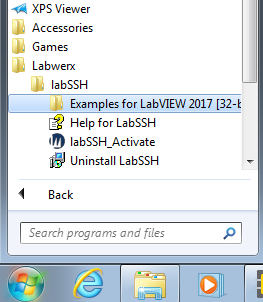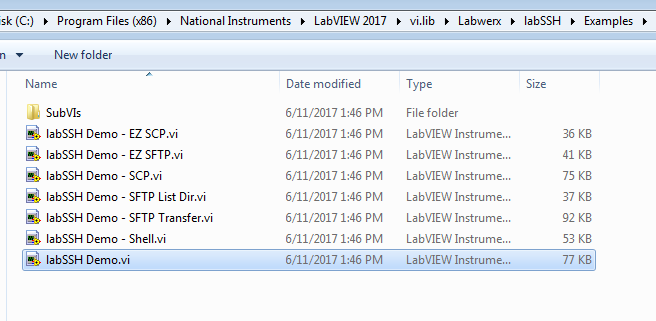How to Run the LabSSH Demo Application¶
LabSSH includes a demo application which showcases all the capabilities of the toolkit.
2. Open labSSH Demo.vi¶
The main demo application is labSSH Demo.vi. Open this and run the VI.
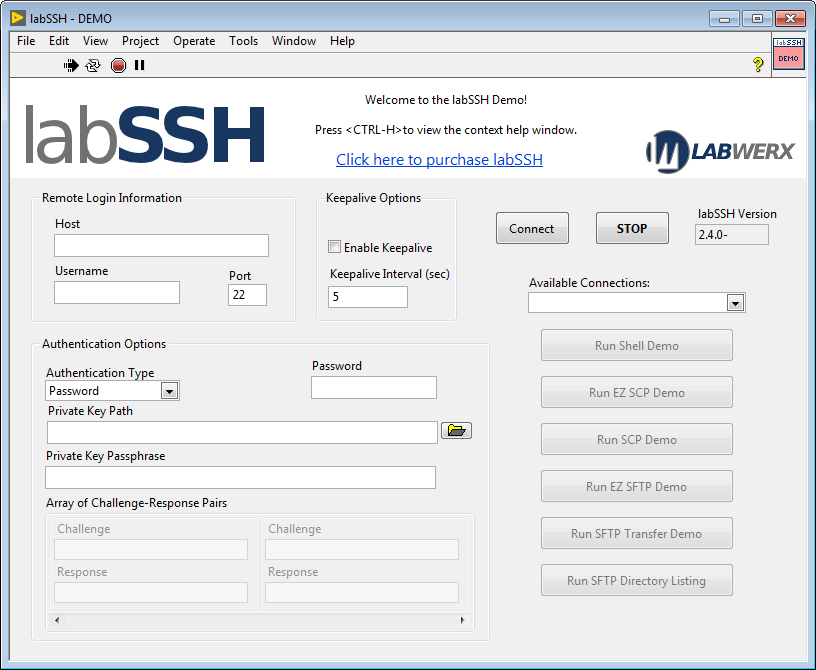
LabSSH demo application
3. Using the Demo Application¶
Each control within the demo application is documented within the LabVIEW context help system.
To open the LabVIEW context help window, press <Ctrl-H>. Then, you’ll be able to hover over any control in the application to learn more about it.
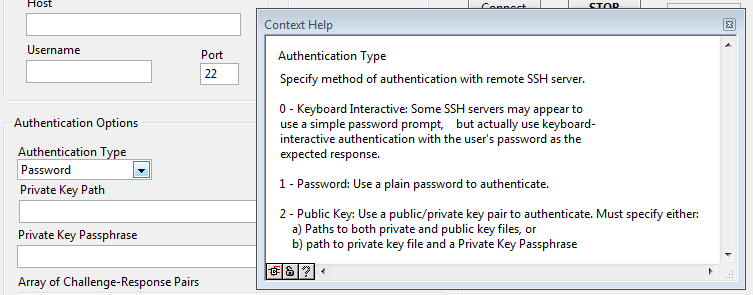
LabSSH demo context help