SFTP EZ Send.vi¶
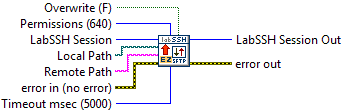
SFTP EZ Send.vi connector pane
Description¶
Perform a 1-step SFTP file upload.
Changed in version 2.4: This function is now a pure-LabVIEW implementation. Prior to 2.4, this function called into a DLL function which would block the entire application and render the UI unusable until the download completed.
In 2.4, this function uses a pure-LabVIEW file transfer loop using low-level file transfer functions, so the application remains responsive, i.e. doesn’t appear frozen when transferring large files.
Inputs¶
 Overwrite¶
Overwrite¶
| Required: | No |
|---|---|
| Default: | False  |
If True  , and if a file with the same name as Remote Path
already exists, remote file will be overwritten. Otherwise, file will not be overwritten and
the SFTP transfer will be aborted.
, and if a file with the same name as Remote Path
already exists, remote file will be overwritten. Otherwise, file will not be overwritten and
the SFTP transfer will be aborted.
 Remote Path¶
Remote Path¶
| Required: | Yes |
|---|
Path to remote file. Uploaded file will be written here. This can be a relative path or an absolute path.
| Examples: | /home/user/data/data1.txt./data/data1.txt |
|---|
 error in¶
error in¶
| Required: | No |
|---|---|
| Default: | No Error |
Incoming error from previous VI call. Is passed through to error out.
Warning
LabVIEW will not execute Call Library Function Node if there is an error present on the wire. Ensure that there is no error prior to calling this VI – unexpected behavior will occur.
 Timeout msec¶
Timeout msec¶
| Required: | No |
|---|---|
| Default: | 5000 |
Amount of time in milliseconds to wait for a response from remote host before a timeout error occurs.
 LabSSH Session
LabSSH Session Local Path
Local Path LabSSH Session Out
LabSSH Session Out error out
error out