SFTP Close Dir.vi¶
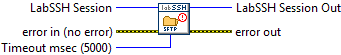
SFTP Close Dir.vi connector pane
Description¶
Close an SFTP directory which was previously opened for reading.
Directory must have been opened for reading by calling SFTP Open Dir.vi.
The process required to list the contents of a directory goes as follows:
- Call SFTP Open Dir.vi to open the directory for reading.
- Call SFTP Read Dir.vi repeatedly until it returns an empty filename. An empty filename indicates that all files have been read.
- Call SFTP Close Dir.vi to close the directory.
Note
This is a low-level VI whose usage is not typical. For a quick 1-step directory listing function, use SFTP EZ Directory Listing.vi.
Inputs¶
 error in¶
error in¶
| Required: | No |
|---|---|
| Default: | No Error |
Incoming error from previous VI call. Is passed through to error out.
Warning
LabVIEW will not execute Call Library Function Node if there is an error present on the wire. Ensure that there is no error prior to calling this VI – unexpected behavior will occur.
 Timeout msec¶
Timeout msec¶
| Required: | No |
|---|---|
| Default: | 5000 |
Amount of time in milliseconds to wait for a response from remote host before a timeout error occurs.
 LabSSH Session
LabSSH Session LabSSH Session Out
LabSSH Session Out error out
error out